ETISALAT PC UNLIMITED BROWSING USING KEMULATOR
Java Runtime http://www.filehippo.com/download_jre_32/
Kemulator http://www.filecrop.com/KEmulator.exe.html
Opera mini handler 5.1.jar http://blueapple.tk/download-321-dbf5b26f06debe7859c6/Opera%20Mini%205.1%20Handler.jar
Note: Not all Opera mini are working fine with Kemulator on pc, the best among that can easily allow cheat is the 1 stated above
STEP 2 : extract the kemulator and then double click kemulator application (it has phone logo among the files you see in kemulator folder) a window will popup
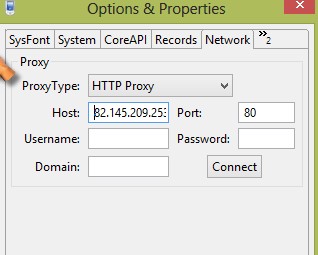
STEP 3. On the left end of the window click on View then scroll down and click Option
STEP 4. At the top right end you will see a sign like this ">>2" click on it, then Network
Set it as follow:
-Proxy type: HTTP Proxy
-IP: 82.145.209.253
-Port: 80
-Username and password: Leave it empty
-Then click "Ok"
STEP 5 : on the kemulator , On the top left of the window click on Midlet >> Load jar? then Search for the folder where you saved the Opera mini.jar you downloaded then open it and wait a bit for it to open.
Fill it as follow:
-Custom HTTP Server: http://webpay.interswitchng.com#
-Custom Socket Server: socket://82.145.211.1:1080
-FrontQuery: leave empty
-Host: www.google.com.ng
Click Ok and wait for it to Installed.
start surfing the internet freely










0 comments:
Post a Comment